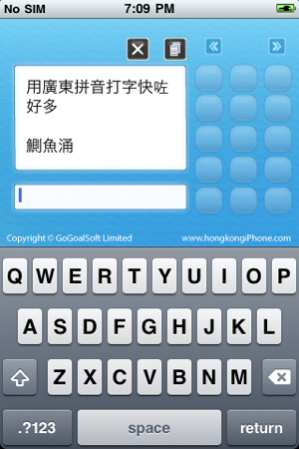Canton 廣東拼音 1.0.1
Continue to app
Free Version
Publisher Description
廣東拼音輸入法使您可以更快速,輕鬆地輸入繁體中文。簡單的界面讓你在使用這個程序更加方便。 特別注意就是有齊香港的字,諗到既時侯,咁就唔怕寫唔到啦! 在打字的過程中,你可以隨時隨地用複製鍵來複製貼上任何程式,方便,快捷。 如想從新輸入,可使用刪除鍵來刪除所有文字。 為方便使用,登出時無須理會也會自動保留記錄。 基本操作 1. 在白色主輸入欄輸入廣東碼 (例: "gwong" 用以輸入 "廣") 2. 以右排的方格選擇中文字 3. 如有更多選擇,可用 < /> 鍵往上下頁 4. 可選用複製鍵直接複製並貼上iPhone任何一個程式 這個免費的應用程式由GoGoalSoft提供,請支持我們: www.hongkongiphone.com www.gogoalsoft.com Cantonese Input Method allows you to enter Traditional Chinese characters quickly and easily. The simple interface makes this process painless and efficient. Easily copy the entire text using the copy button and paste it into any other applications on your iOS device. Use the clear button to clear out the text when you are done. Cantonese Input will automatically save your progress so you will not miss any text when a phone call comes in. Special Note: Hong Kong characters are supported with Cantonese Input. Now you can express yourself without any limitations! Cantonese Input Method is provided to you for FREE by GoGoalSoft. Please support us by visiting our websites: www.hongkongiphone.com www.gogoalsoft.com
Sep 13, 2010 Version 1.0.1 -解決iOS 4.0 儲存問題及iPhone/iPod轉向問題 -Fixed saving issue in iOS 4.0 and iPhone/iPod orientation issue
About Canton 廣東拼音
Canton 廣東拼音 is a free app for iOS published in the System Maintenance list of apps, part of System Utilities.
The company that develops Canton 廣東拼音 is GoGoalSoft Limited. The latest version released by its developer is 1.0.1.
To install Canton 廣東拼音 on your iOS device, just click the green Continue To App button above to start the installation process. The app is listed on our website since 2010-09-13 and was downloaded 21 times. We have already checked if the download link is safe, however for your own protection we recommend that you scan the downloaded app with your antivirus. Your antivirus may detect the Canton 廣東拼音 as malware if the download link is broken.
How to install Canton 廣東拼音 on your iOS device:
- Click on the Continue To App button on our website. This will redirect you to the App Store.
- Once the Canton 廣東拼音 is shown in the iTunes listing of your iOS device, you can start its download and installation. Tap on the GET button to the right of the app to start downloading it.
- If you are not logged-in the iOS appstore app, you'll be prompted for your your Apple ID and/or password.
- After Canton 廣東拼音 is downloaded, you'll see an INSTALL button to the right. Tap on it to start the actual installation of the iOS app.
- Once installation is finished you can tap on the OPEN button to start it. Its icon will also be added to your device home screen.